Printer ink is known for being very expensive. The price of OEM ink (such HP, Canon or Epson) is more expensive than the printer itself. A bottle of Dom Perignon vintage costs $160 or $6.31 an ounce.
Printer ink is twice as expensive as premium champagne so you will want to make sure you get every drop. This article is broken into two parts. In the first, we will discuss simple and reliable strategies or printing habits that can extend the life of ink cartridges.
We’ll discuss methods that you can use in order to get every drop of ink out of your cartridge.
If you want to sell toner cartridges for cash click here
How to Prolong the Life of Your Ink Cartridge

Avoid large fonts and bolds: Bolds and large fonts require more ink. You can save ink by reducing the text size. Arial and the new courier fonts are good options for saving ink. Download Ecofont to save even more. This font style uses 20% less ink and includes small white circles inside each character.
Before You Print: Make sure to proofread your documents before you print them. It might be possible to save money by printing them again.
Use Your Printer Settings. Printers were designed to consume ink before they leave the factory. It’s easy to make this change, fortunately for us. You can simply update the default settings of your printer. On a Windows-based PC, go to start > printers and right click on the printer and select “preferences”. Consider these changes:
- Set the print quality to “draft”.
- To prevent color printing, choose “print in grayscale”.
- Select “document options” to print multiple pages on a single sheet
Only print what you need: Are you looking to print a recipe or article from a website but don’t want all the photos and ads? Go to printwhatyoulike.com, enter the URL for the page, and you’ll be able to delete those ink-guzzling extras with just a few simple clicks.
Use Print preview: Have you ever tried to print something online only to discover that it doesn’t fit on the page? You can avoid such ink waste by hitting “print preview” before printing anything. This will allow you to quickly catch any problems and fix them before ink reaches the paper.
Check for Clogs Is your cartridge not printing as it should? Are there streaks or smears appearing on your page? Make sure your printer’s nozzle is not blocked before you throw it away. You can confirm this by running the printer’s printhead cleaning function. This will remove any ink that has settled on the printhead nozzles and dry them out over time.
Save Time Rather Than Printing It: A digital copy of a document saved to your computer would work as well as a printed copy. Save the file to your flash drive or hard drive, and then print the document.
Third-Party Printer Ink Cartridges: Reputable aftermarket printer ink suppliers can not only provide a cheaper alternative to major brands but they can also offer cartridges with a higher yield. A study from PC World found that third-party ink produced more prints per cartridge than the big-name brands, and also cost less …”.
How to Get Every Last Drop of Ink From Your Cartridge
You can ignore any warnings from your printer about running out of ink, or that it is dangerously low. A test was conducted by PCWorld in “How Much ink is Left in That Dead Cartridge?”
It revealed that most cartridges still have between 8 and 45% of their ink at the time the message appears. How can you extract the ink remaining from your cartridge? There are two options:
Ink Cleaning: Sometimes you may think you are running out of ink if you get streaky prints. However, it could be that your printer’s printhead needs to be cleaned.
There are several ways to fix this, but the best is to use your printer’s printhead cleaning function to remove any dried ink from the print head. This is especially true if your printer hasn’t been used in a while.
Shake it. When prints look faded it is not always due to empty cartridges. Sometimes the problem could be that ink dried up and is blocking the nozzles. You can also use a hair dryer to dry the cartridge. Then flip it upside down and gently shake it. Be gentle with the shaking, as we are only trying to remove ink from the cartridge.
A hair dryer method: Clearing your cartridge nozzles is another way to extract every drop of ink. Hot air can be used to blow out any ink blocks and allow the ink to flow freely.

The paper towel method: Using the same method as the hair dryer, the paper towel method aims to remove any ink that has dried from the nozzles.
Cover the Sensor Some cartridges include a chip that detects ink levels. This chip will often send out an empty cartridge warning too soon. Sometimes, the chip will not let you print unless your cartridges are changed. Cover the chip sensor with dark electrical tap to fix this problem. You chip!
Cartridge Swap Another way to convince your printer you have changed cartridges is to swap the cartridges. This can only be done with tri-color and black cartridges such as the HP 67 series. If your printer has individual yellow, cyan, magenta, and black cartridges, you should not attempt it.
Simply place the tri-color cartridge in the black slot and the black cartridge into the tricolor slot. Then, put them back in their slots and print.
Important Note:
You need to know when your ink cartridge is really empty. When it truly is, be sure to change it promptly. Printing on a depleted cartridge can melt your print head and damage your printer (yikes!). It always pays to have a spare cartridge ready for when your cartridges are really empty.
You can make sure that you have an extra cartridge at all times without breaking your budget by buying compatible cartridges. These cartridges are usually much cheaper than original brand cartridges but still give you the clear prints you expect from OEM cartridges.
We’d love to hear about any other methods for getting every drop of ink out of your cartridge.
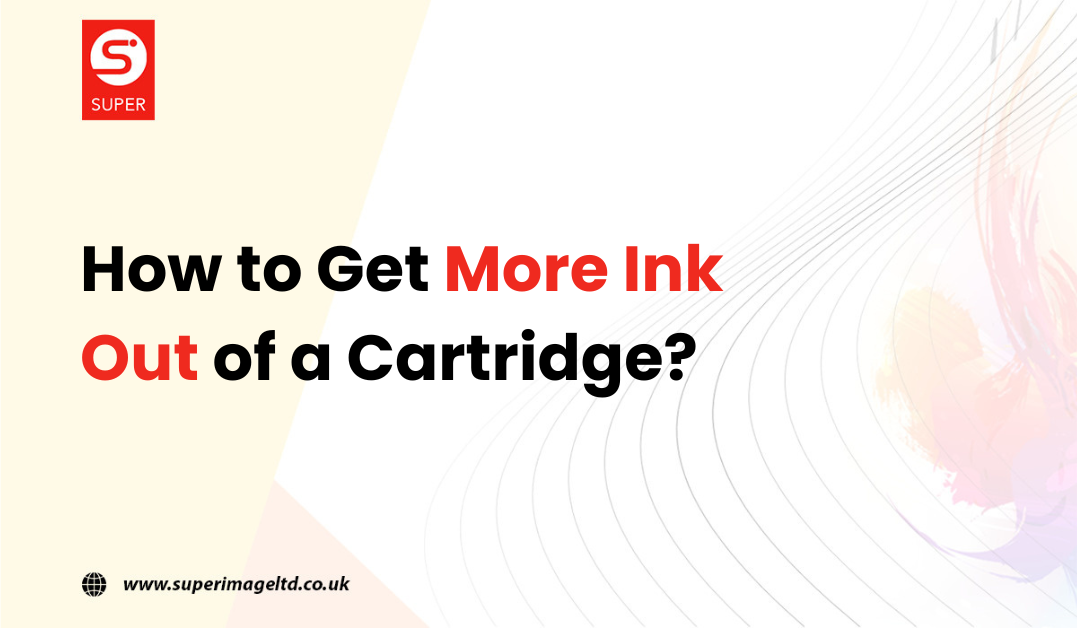
Good info and right to the point. I don’t know if this is really the best place to ask
but do you guys have any thoughts on where to employ
some professional writers? Thanks 🙂 Lista escape room
Very rapidly this web site will be famous amid all blog viewers,
due to it’s nice articles
Very nice post. I absolutely love this site. Continue the good work!
There is certainly a great deal to find out about this topic. I really like all of the points you made.
The very next time I read a blog, I hope that it won’t disappoint me as much as this one. I mean, I know it was my choice to read through, however I genuinely thought you would probably have something helpful to talk about. All I hear is a bunch of complaining about something that you could possibly fix if you weren’t too busy seeking attention.
Pretty! This has been an extremely wonderful article. Thank you for providing this information.