Printers are indispensable for use at every workplace, office, shop, or even at home. But, unfortunately, the main working part of printers is their ink cartridges, which get out of ink very soon.
There can be many reasons for this such as, infrequent or no use for a long time, expiration, keeping them at warm places, and many more. But it gets quite strenuous to buy a new cartridge because it is very expensive.
So, the main question arises, how can you make ink cartridges last longer?
To make your ink cartridges last longer, you can do the following:
Printhead cleaning
Nozzle cleaning
Keeping the cartridge moist
Double-checking the documents
Using print preview and more.
Without delaying further, let’s learn easy ways to bring old ink cartridges back to life and make them last longer without spending more money buying a new one.
Also, learn about the shelf life of printer toner!
How to make an ink cartridge last longer?
Here are the few ways and methods you need to adopt to make your ink cartridge a lasting one:
Run Printhead cleaning in settings
If you have connected your printer to the computer, go to the settings to run printhead cleaning. The printer itself has the settings; run it on the printer, this will help to clear the trash of the printer. Try to adopt it as a regular practice. This can extend the life of the ink.
Soak the cartridge

It might be possible that your cartridge is blocked due to ink clotting. So, it is good to keep the cartridge moist. Here are some steps to unblock it:
Step No. 1: Remove the ink cartridge from the printer.
Step No. 2: Next, take a bowl having warm water in it.
Step No. 3: Dip and soak the cartridge in it.
Step No. 4: Do it frequently to avoid any blockage.
Sometimes there is a hard blockage; get a cotton bud and rub it where it needs deep cleaning until it allows water flow. After that, use a clean cloth, with the help of that put it back in the printer and fix it.
Use small fonts
It is good to use small fonts and avoid bold while printing a document as large fonts will absorb more ink, and soon the cartridge will run out of ink. Ecofont is an ink-saving font; download it as it will save 20% ink. Other fonts that save ink are Arial and the new courier.
Print in Grayscale
Choosing Grayscale mode while printing is necessary as a way to save your colored ink. This will print the documents on black and white paper.
Print in Draft mode
The draft mode is available in settings; you can choose that; this will give you a rough but faster printing, and it will save your ink.
Multiple Printing
Go to the documents option, set it to print multiple pages on one sheet. This gives a lot of benefits to work less with less usage of ink.
Double Checking Documents
Proofreading is called double-checking of documents. This will avoid reprinting. Before printing, correct all the mistakes to avoid the need of printing it again.
Use print preview
While using Microsoft word, select an option of print, automatically setting your document to print view mode. You can easily find out the issues and correct them before letting the document for printing, saving the cartridge’s ink.
Clog checking
It might be possible that the cartridge or nozzle gets clogged. If you see any clogging, immediately take a wipe, and clear the clogged ink around the nozzle so that ink will get a passage to move out.
Save instead of printing
Notice if you are printing documents that will no longer be in use. Try to save those, give it a read by having a word file or pdf file. Avoid printing those documents to save ink.
If you are interested in selling unused ink cartridges, click here.
Reasons why ink cartridge dries up
Here are some of the reasons why ink cartridge usually dries up or do not last longer than expected:
Rare Use
Printers, when used rarely, can cause some major problems. Their ink cartridges dry up and ultimately stop working. With the dried ink, it becomes complicated to recover them for help.
Hence, to avoid this, it is good to keep the printer in use quite often; clean the cartridges, soak them with warm towels, open and clean the nozzles.
Expiration of Cartridges
People are not aware that cartridges also have an expiration date, but if they are not used properly, they expire earlier. Therefore, it is good to have the use of an ink cartridge within 12 months. To have their best use during this duration, keep them at a safe place and protect them from overheating.
Manually filling the Cartridges

Sometimes, people try to refill the cartridge by themselves. However, if they do not have much experience, it results in the clogging of the nozzle.
It is also possible that air gets trapped in the cartridge and with time the cartridge dries up. Therefore, it is better to avoid doing this process and lend the manufacturer’s help as you do not have to do it quite often.
Keep them away from a warm environment
A stable environment is also necessary for printers. This helps the ink cartridges to stay moist. Putting them near heat radiators or in a heated environment becomes the reason for dried ink cartridges.
If you have unused ink or toner cartridges that you want to sell for cash, click here!
Conclusion
In the above article, you have got to know the reasons why ink cartridges do not last long. We have also described how to increase your ink cartridge’s life and protect it from drying up. Now, you just have to follow the steps given above and make your ink cartridge last longer.
FAQs
Yes, using high-quality, recommended paper can reduce ink consumption and make cartridges last longer.
Tweaking settings like reducing print density can significantly increase the longevity of ink cartridges.
Store spare cartridges in a cool, dry place and in their original packaging to maintain their longevity.
Printing in black and white generally consumes less ink, contributing to longer-lasting ink cartridges.
Run the cleaning cycle only when necessary, as excessive cleaning cycles can deplete ink cartridges quickly.
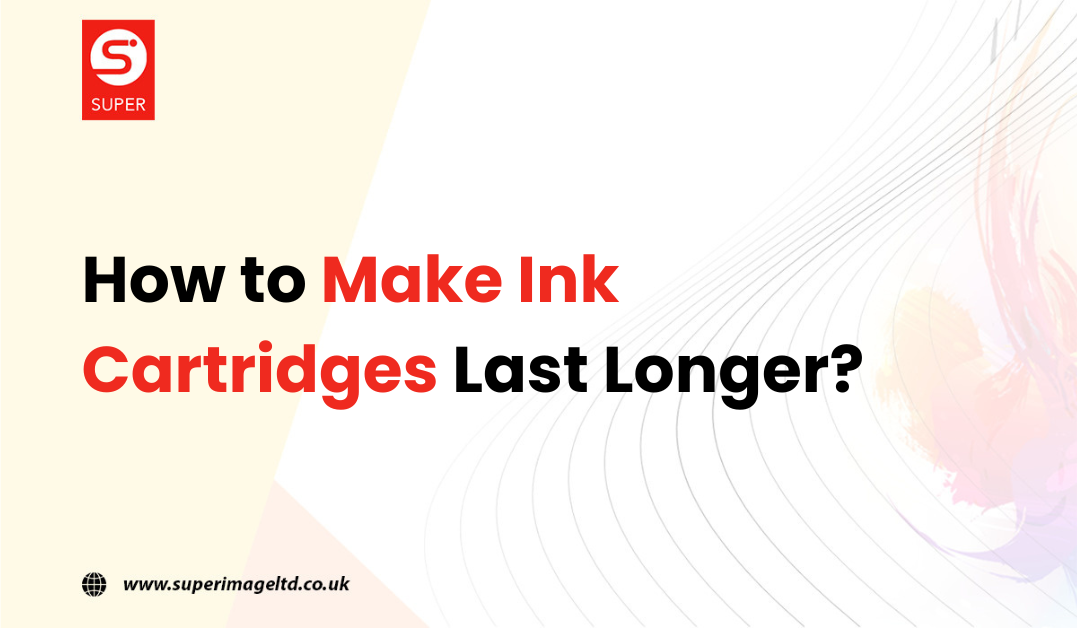
You actually make it appear so easy along with your presentation however I to find
this matter to be really one thing that I think I might never understand.
It kind of feels too complex and very large for me.
I am taking a look ahead in your subsequent post, I’ll try to get the
hang of it! Najlepsze escape roomy
Very interesting info!Perfect just what I was searching for!.
You are so cool! I do not suppose I have read through something like that before. So great to find another person with a few original thoughts on this issue. Really.. thank you for starting this up. This site is one thing that is required on the internet, someone with a bit of originality.
Excellent write-up. I certainly appreciate this website. Continue the good work!
After going over a number of the blog articles on your web site, I honestly like your way of writing a blog. I saved it to my bookmark site list and will be checking back in the near future. Take a look at my website too and let me know your opinion.