To begin with, it is important to understand that using a printer might be difficult to be satisfied given the high cost of fresh ink cartridges and how quickly they need to be updated.
For instance, a bundle of original ink cartridges can occasionally cost more than $100. It makes sense why so many customers these days use compatible and remanufactured ink cartridges.
However, using ink cartridges is not without difficulties and frustrations. Consider the following scenario: You wish to print just in black and white since your color ink cartridges are empty, but your printer won’t let you. Fortunately, there is a solution for this issue with your HP printer.
So for your ease, we have structured this article where we will be discussing how to override printer empty cartridges.
Have a look below.

How to override printer empty cartridges
- Can you override printer cartridge empty?
By changing your printer’s settings, you can print even when one of your cartridges is empty. It will, however, depend on how forgiving your printer is.
Whereas, a lot of HP printers today contain software that prevents you from printing when one printer cartridge is empty.
Thus, it requires you to make an inconvenient purchase of a new ink cartridge replacement. You may bypass the “blocking mechanism” for empty cartridges on HP printers by resetting your printer and then changing the print settings.
- How do you override a printer cartridge?
- Press the “Menu” button on the printer control panel.
- Navigate to the “Service” setting using the Left and Right arrow buttons, then hit “Enter.”
- Go to “Restore Defaults” by using the Left and Right arrow buttons once again, and then click “Enter.”
- Now your printer returns to the factory default settings.
- Click “Print” from the file you wish to print on your computer.
- After selecting “Properties,” select the “Color” tab.
- By checking the box next to “Print in grayscale,” you can choose this option.
- Black and white printing is now available.
Hence, this is how to override printer empty cartridges by following the simple tactics we have mentioned above.
Conclusion
Nevertheless, we appreciate that you choose Superimage Ltd to respond to your query about how to override printer empty cartridges, and we hope that this post was helpful in gaining an understanding of the relevant facts and statistics.
Do not be reluctant to provide us your insightful feedback!
FAQ’s
Yes, you can override an empty printer cartridge, but it might require specific steps depending on your printer model.
To override an empty cartridge error, you can reset the printer or use third-party tools to bypass the warning.
Overriding an empty cartridge can lead to print quality issues and potential damage to your printer.
Is it possible to override an empty ink cartridge without using a chip resetter?
Yes, overriding empty cartridges can be cost-effective, but it’s essential to weigh the risks and benefits.
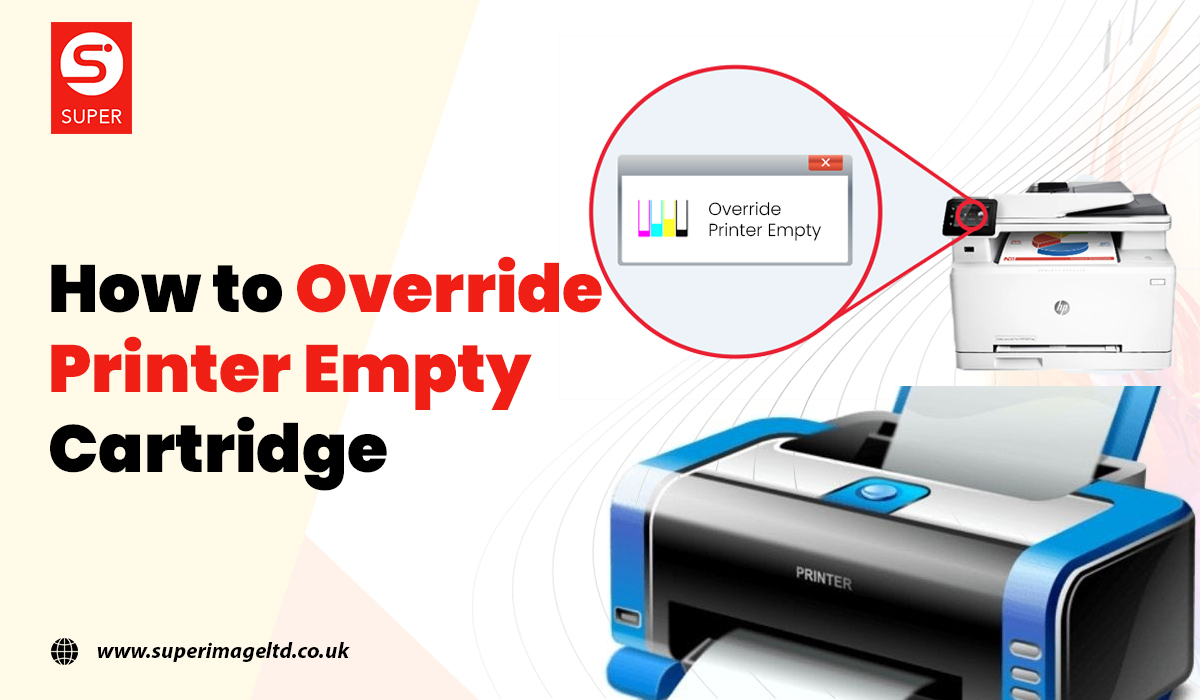
Hello there, just became alert to your blog through Google, and found that it is really informative.
I’m gonna watch out for brussels. I’ll appreciate if you continue this in future.
A lot of people will be benefited from your
writing. Cheers! Escape room
I like this web blog very much, Its a real nice place to read and
find information.?