Special toner cartridges with embedded smart chips are used in laser printers. Printers employ these chips, also known as printer or toner smart chips, to keep track of the supplies and levels in your current toner cartridge.
In addition, the smart chip recognizes the low toner state and provides a warning to the printer when your printer runs out of toner. The connected PC receives a warning message from the printer at that point, letting you know it’s time to replace the cartridge.
However, smart chips aren’t immediately reset once a cartridge is replenished, so your printer continues to believe the cartridge is empty and won’t print. So this article will provide 5 procedures explaining how to reset toner cartridge chips. Keep reading.
Read Also: Do you know how long Printer toner last?
How to reset toner cartridge chips

Step#1:
Purchase a chip resetter made specifically for the toner cartridge in your laser printer. The printer cartridge chip is physically connected to a little plastic tool called a resetter, which instructs the chip to clear its memory.
Step#2:
Placing the cartridge upright on a smooth, level surface. It is recommended that the release points on the cartridge face upward. As you hold the resetter upright, check sure the LED lights on it are also facing upward.
Step#3:
The resetter’s pins must all be pushed in. There can be a button instead of pins, depending on the printer model.
Step#4:
Continue depressing the pins or button on the cartridge until the LED bulb turns green or a beeping sound signals that the toner cartridge has been reset. It shouldn’t take more than 5s to complete the process.
Step#5:
Reinstall the cartridge in your printer by opening the tray. You may restart your usual printing operations now that the toner cartridge is ready for use.
Customer Issues.
Numerous consumers have complained about smart chips not recognizing their toner cartridges or chips reporting their toner as empty when the cartridge still contains droplets inside. You should always turn off your printer before conducting any maintenance or switching cartridges to avoid these problems.
However, many of these problems can also be brought on by faulty connections or incorrectly installing fresh cartridges. Some problems can be solved by reinstalling the cartridge and adhering to your manufacturer’s instructions while the printer is off.
Hence, by following these simple five steps you can learn how to reset toner cartridge chips.
- What is printer toner reset chip?
Printers employ these chips, also known as printer or ink smart chips, to keep track of the supplies and levels in your current toner cartridge. When particular thresholds are achieved or if any other problems occur, they connect with your PC to send alerts.
- How do I reset my HP LaserJet toner chip?
The data is encrypted by HP, and there is no means to reset the chip or a resetter that can get through the security.
Conclusion
Nevertheless, we appreciate that you turned to us for advice on how to reset toner cartridge chips, and we hope that this post has made the necessary information clear to you.
Please don’t be reluctant to provide us with your wise insights.
Frequently Asked Questions
Yes, you can reset toner cartridge chips at home using various methods.
Resetting a toner cartridge chip allows you to reuse the cartridge after it’s emptied.
Search online for your printer model + “toner chip reset” for tailored instructions.
Yes, you can reset some chips manually without additional tools.
Resetting chips may void the warranty, so check your printer’s terms.
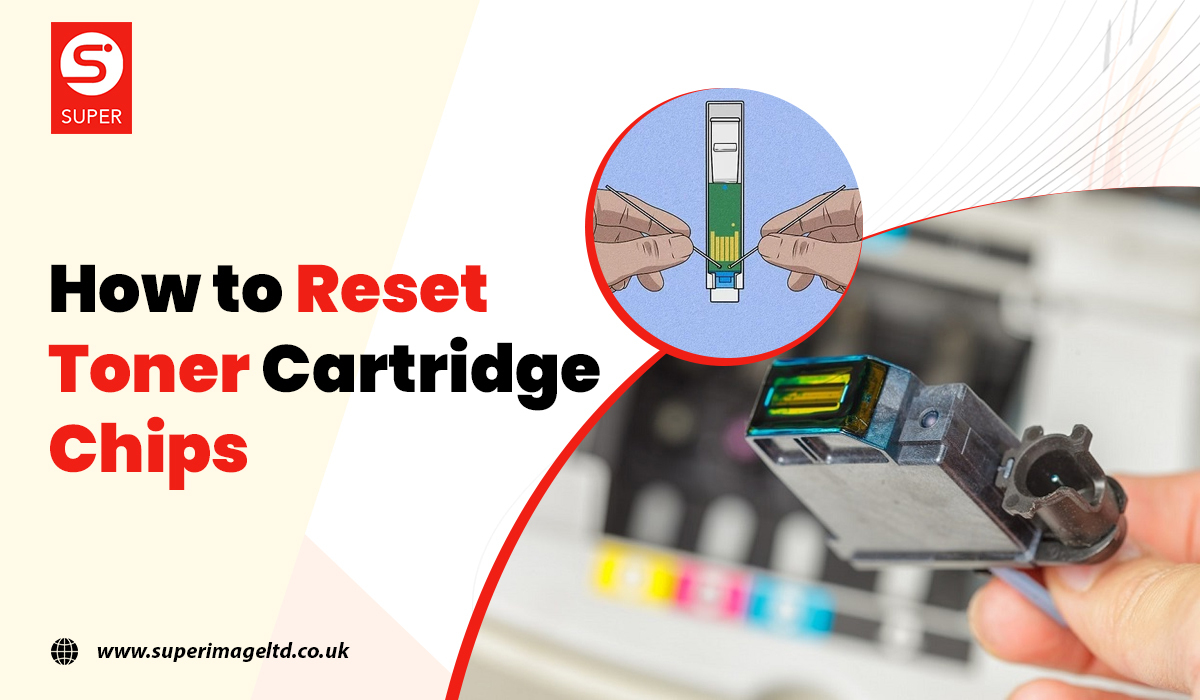
I’m really impressed with your writing skills andd also with the
layout on your blog. Is this a paid theme or did you modify it yourself?
Anyway keep up the nice quality writing, it is rare to see a
nice blog like this one nowadays. https://www.waste-ndc.pro/community/profile/tressa79906983/
Great info and straight to the point. I am not sure if this is really the best place to ask but do you folks have any thoughts on where to
hire some professional writers? Thx 🙂 Escape room
whoah this blog is magnificent i love studying your
articles. Stay up the good work! You already know, lots
of people are hunting round for this info, you could help them greatly.