Are you struggling with an inactive printer ink cartridge and wondering, how do I reactivate my printer ink cartridge?
Learning how to reactivate your printer ink cartridge in printers is a quite simple task if done with proper care and techniques.
This guide offers practical solutions to extend the life of your Epson and HP ink cartridges, emphasizing the importance of sustainable printing practices.
Understanding Ink Cartridge Deactivation
Ink cartridges, essential to the functioning of printers, can become inactive due to a variety of reasons. The most common issue is the drying or clogging of ink.
This can happen in any printer, whether it’s an Epson, HP, or another brand. Understanding why this occurs is crucial for any printer user, as it not only affects printing quality but also impacts the overall functionality of the printer.
Causes of Ink Cartridge Deactivation
Ink cartridges can become inactive due to various factors, significantly impacting their performance and lifespan. Understanding these factors is crucial when wondering how to fix ink cartridges.
Environmental Factors
The environment where the printer is kept plays a significant role in the health of ink cartridges. Factors such as temperature and humidity can greatly affect the ink’s consistency. High temperatures can cause the ink to dry out more quickly, while high humidity can lead to ink leakage or blotting, which also contributes to clogging.
Usage Patterns
How frequently, or infrequently, a printer is used can also impact the life of ink cartridges. Cartridges in printers that are used sporadically are more prone to drying out. This is because the ink doesn’t flow regularly through the nozzles, allowing it to solidify and block them.
Printer Specifications
Different printers and their respective cartridges have unique designs and specifications, which can influence how quickly an ink cartridge deactivates. Some printers are designed to handle longer periods of inactivity better than others. Additionally, certain cartridge models may have better sealing mechanisms to prevent ink drying, while others might be more susceptible to environmental conditions.
By considering these elements, users can take proactive steps to ensure their printer cartridges remain functional for a longer period, thereby optimizing their printing experience and reducing unnecessary expenses on new cartridges.
Methods to Reactivate a Printer Ink Cartridge
Reviving an inactive printer ink cartridge can be crucial for maintaining continuous and efficient printing. This section delves into several printer ink cartridge reactivation methods, providing an in-depth guide on each method. These techniques not only extend the life of your cartridges but are also more economical and eco-friendly compared to buying new ones.
Method 1: Cleaning the Print Head
Cleaning the print head is a fundamental and effective approach to unclogging nozzles and removing dried ink. This method involves gently wiping the nozzle area of the cartridge with a lint-free cloth dampened with distilled water or isopropyl alcohol. It is suitable for cartridges showing poor print quality or missing colors in prints.
Instructions for Cleaning the Print Head
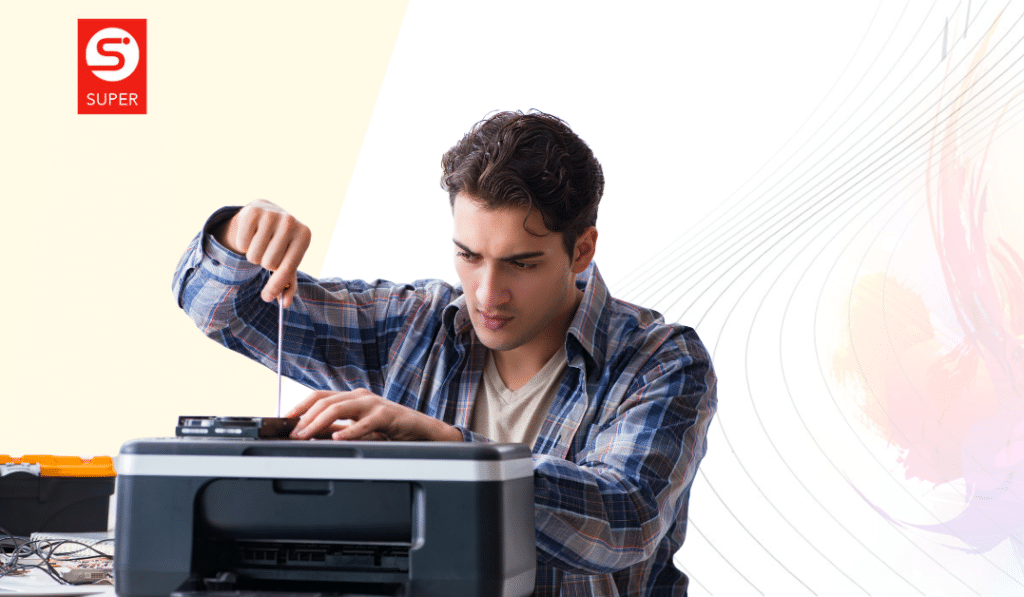
Turn Off and Unplug the Printer: Safety first. Ensure the printer is switched off and unplugged from any power source.
Remove the Cartridge: Open the printer and carefully remove the ink cartridge. Handle it by its sides to avoid any damage.
Prepare the Cleaning Solution: You can use either distilled water or isopropyl alcohol for this. If you’re using alcohol, mix it with an equal part of water.
Clean the Nozzle Area: Dip a lint-free cloth or cotton swab in the cleaning solution. Gently wipe the nozzle area, the part where the ink comes out, to remove any dried ink or debris. Be careful not to press too hard as the nozzles are delicate.
Dry the Cartridge: After cleaning, use a dry part of the cloth or a fresh swab to remove any moisture from the cartridge.
Reinsert the Cartridge: Place the cartridge back into the printer. It’s advisable to run a printer head cleaning cycle or print a test page to ensure the nozzles are clear.
Method 2: Soaking the Cartridge
Soaking is an ideal method for cartridges where the ink has significantly dried inside the nozzles. It involves submerging the nozzle part of the cartridge in a solution of warm distilled water or a mixture of water and isopropyl alcohol. This method is recommended for cartridges that have not been used for an extended period and have severe clogging.
Guide for Soaking the Ink Cartridge
Remove and Prepare: Take the cartridge out of your printer. Fill a small bowl with warm distilled water or a mix of water and isopropyl alcohol.
Submerge the Nozzle Part: Carefully place only the nozzle part of the cartridge into the solution. Ensure that the electronic components and the top part of the cartridge remain dry.
Duration of Soaking: The soaking time can vary depending on how dried out the ink is. It can range from a couple of hours to overnight.
Drying the Cartridge: After soaking, gently pat the nozzle area with a lint-free cloth to dry it. Ensure no water enters the electronic components.
Reinstall and Test: Put the cartridge back into the printer and print a test page to check the quality.
Method 3: Using an Ink Refill Kit
Using an ink refill kit is a cost-effective solution for cartridges that have run out of ink. This method requires injecting new ink into the cartridge using a syringe, usually provided in the refill kit. It’s particularly useful for cartridges where the ink has depleted but the cartridge is still in good condition.
Step-by-Step Process Using an Ink Refill Kit
Select the Right Kit: Make sure you have a refill kit that is compatible with your cartridge model.

Setup: Cover your work area with newspapers or plastic sheets to protect against spills. Wear gloves to avoid staining your hands.
Refilling Process: Follow the instructions provided in the kit. This usually involves drilling a small hole into the cartridge and injecting new ink with a syringe.
Sealing: After refilling, seal any holes you made in the cartridge, often using a sticker or tape provided in the kit.
Clean Up and Test: Wipe any spilled ink and insert the cartridge into the printer. Run a test print to ensure the cartridge is functioning correctly.
Method 4: Resetting the Cartridge Chip
Resetting the cartridge chip is a technique used for printers that have a chip to monitor ink levels. This method involves using a chip resetter to reconfigure the chip, making the printer recognize the cartridge as full. It’s suitable for cartridges that the printer no longer recognizes due to the chip indicating it is empty.
Instructions for Resetting the Cartridge Chip
Identify the Chip: Locate the small chip on your cartridge. This is usually on the side or bottom.
Get a Chip Resetter: These are specific to cartridge models, so ensure you have the right one for your cartridge.
Resetting Process: Align the pins of the resetter with the chip and press until the LED light on the resetter indicates a successful reset.
Reinstall and Test: Place the cartridge back into the printer and conduct a test print to ensure it’s recognized and working properly.
By following these printer cartridge ink restoration techniques, you can effectively reactivate your ink cartridges, maximizing their lifespan and reducing waste. Each method addresses different causes of cartridge deactivation and offers a reliable solution to maintain your printer’s functionality.
Tips for Preventing Ink Cartridge Deactivation
Proper maintenance and usage habits are key to prolonging the life of your printer ink cartridges. By following these tips, you can minimize the chances of cartridge deactivation, ensuring consistent print quality and reducing the need for frequent replacements.
Tip 1: Regular Usage
Regular usage of your printer is crucial in preventing ink cartridge deactivation. When printers are used consistently, it helps keep the ink flowing smoothly, thus preventing it from drying and clogging the nozzles.
How to Keep the Ink Flowing
- Try to print something at least once a week. This doesn’t need to be a large document – a small test page or a few lines of text is sufficient.
- If your printer uses multiple color cartridges, make sure to use all colors regularly. This can be achieved by printing full-color documents or test pages that utilize all the ink colors.
- Most printers have a maintenance mode that can be used to clean the print heads and keep the ink flowing. Utilizing this feature periodically can help maintain cartridge health.
Tip 2: Proper Storage
Proper storage of ink cartridges is vital, especially if you have spare cartridges or if you don’t plan to use your printer for an extended period.
Guidelines for Humidity and Temperature Control
- Store cartridges at room temperature. Extreme cold or heat can affect the ink’s consistency and lead to deactivation.
- High humidity can cause ink leakage, while low humidity can lead to the ink drying out. Aim to store cartridges in an environment with moderate humidity.
- If you have spare cartridges, keep them in their original packaging until you’re ready to use them. This helps in maintaining their condition.
- Store cartridges upright as they are placed in the printer. This position helps prevent ink from settling at one end and potentially clogging the cartridge.
Following these tips can significantly reduce the likelihood of your ink cartridges drying out or becoming clogged, ensuring that they are ready for use when needed and extending their overall lifespan.
Conclusion
In wrapping up this guide on how do I reactivate my printer ink cartridge, it’s clear that with the right methods and proper care, you can significantly extend the life of your ink cartridges.
The strategies outlined here, from cleaning the print head to ensuring regular usage and proper storage, are crucial in maintaining the functionality and efficiency of your printer.
By applying these tips and techniques, you not only save money by reducing the need for new cartridges but also contribute to a more sustainable printing practice.
Remember, the key to successful ink cartridge reactivation lies in understanding the causes of deactivation and taking proactive steps to counter them. This knowledge empowers you to keep your printer running smoothly, ensuring high-quality prints every time.
FAQ’s
Yes, make sure to check your printer settings and run a test print to confirm the ink is flowing smoothly after reactivation.
Absolutely, the process is similar for both black and color cartridges; just follow the same steps for reactivation.
Yes, it’s recommended to remove the ink cartridge to ensure proper shaking and reinstallation for effective reactivation.
Reactivate the ink cartridge if you notice fading prints or if the printer hasn’t been used for an extended period to maintain optimal print quality.
It’s advisable to use a reactivation kit compatible with your printer model for the best results in reactivating the ink cartridge.

Fantastic site A lot of helpful info here Im sending it to some buddies ans additionally sharing in delicious And naturally thanks on your sweat
I do trust all the ideas youve presented in your post They are really convincing and will definitely work Nonetheless the posts are too short for newbies May just you please lengthen them a bit from next time Thank you for the post
I loved as much as you will receive carried out right here The sketch is tasteful your authored subject matter stylish nonetheless you command get got an edginess over that you wish be delivering the following unwell unquestionably come further formerly again as exactly the same nearly very often inside case you shield this hike
I do not even know how I ended up here but I thought this post was great I do not know who you are but certainly youre going to a famous blogger if you are not already Cheers
obviously like your website but you need to test the spelling on quite a few of your posts Several of them are rife with spelling problems and I to find it very troublesome to inform the reality on the other hand Ill certainly come back again
You have remarked very interesting points! ps decent internet site.Blog range
My brother suggested I might like this website He was totally right This post actually made my day You cannt imagine just how much time I had spent for this information Thanks
Fantastic beat I would like to apprentice while you amend your web site how could i subscribe for a blog site The account helped me a acceptable deal I had been a little bit acquainted of this your broadcast offered bright clear concept
I do agree with all the ideas you have introduced on your post They are very convincing and will definitely work Still the posts are very short for newbies May just you please prolong them a little from subsequent time Thank you for the post
Somebody essentially help to make significantly articles Id state This is the first time I frequented your web page and up to now I surprised with the research you made to make this actual post incredible Fantastic job
Hi Neat post Theres an issue together with your web site in internet explorer may test this IE still is the marketplace chief and a good component of people will pass over your fantastic writing due to this problem
Normally I do not read article on blogs however I would like to say that this writeup very forced me to try and do so Your writing style has been amazed me Thanks quite great post
My brother suggested I might like this website He was totally right This post actually made my day You cannt imagine just how much time I had spent for this information Thanks
Magnificent beat I would like to apprentice while you amend your site how can i subscribe for a blog web site The account helped me a acceptable deal I had been a little bit acquainted of this your broadcast offered bright clear idea
obviously like your website but you need to test the spelling on quite a few of your posts Several of them are rife with spelling problems and I to find it very troublesome to inform the reality on the other hand Ill certainly come back again
I have been browsing online more than three hours today yet I never found any interesting article like yours It is pretty worth enough for me In my view if all website owners and bloggers made good content as you did the internet will be a lot more useful than ever before
Simply desire to say your article is as surprising The clearness in your post is simply excellent and i could assume you are an expert on this subject Fine with your permission let me to grab your feed to keep up to date with forthcoming post Thanks a million and please carry on the gratifying work
obviously like your website but you need to test the spelling on quite a few of your posts Several of them are rife with spelling problems and I to find it very troublesome to inform the reality on the other hand Ill certainly come back again