It is true that laser printers are fantastic until they stop operating properly. Then they are anything but fantastic.
Assume you have a document due on your boss’s desk in 15 minutes. Or a proposal that will be mailed at the end of the day.
So you press the print button only to discover _ _ _ _ _ _ _ _ _ _ _.
Hence, this might frustrate you and you have only one query arriving in your mind and that is why is my printer toner not sticking to the paper.
So for your convenience, we have structured this article to the best of our knowledge. Do give it a read.
Why is my printer toner not sticking to the paper?

What’s the Deal With This Toner?
So, what precisely is the problem with the toner? How can you resolve the situation as soon as possible?
It is a regular occurrence. It should not be too difficult to resolve non-sticky toner issues. We have got your back.
In addition, we have included a few troubleshooting methods to get things moving again!
Here’s the issue:
- Toner is not adhering to the paper. It flakes or rubs away from the paper.
- The printed page may have smearing. If the fuser is damaged, this is an excellent opportunity to replace it.
- It is possible that it is not hot enough to fuse the toner to the paper.
And apart from this Have you ever had a Brother printer leave black smudges on your paper?
However, it is a pain when your Brother laser printer smears toner. Smudges on Brother laser printers are vexing.
Moreover, if your printer is smudging on one side, it might be due to printer fuser issues. Perhaps the printer is not getting hot enough and the toner is not fusing to the paper. Yeah. That’s correct.
6 Solutions for Printer Toners Not Sticking To Paper.
- Check that the media (paper/card) used matches the printer setting if your printer accepts multiple types of media.
- Adjust the Fuser and BTR (transfer roller) to the exact media (card/paper) being utilized.
- Adjust the fuser temperature to the maximum level possible, especially if you are printing on specialized papers or card material. Refer to your printer’s user manual for instructions on how to change the temperature setting.
- If a replacement fuser is available, replace it. Check to see if the issue remains.
- Are you using a generic or off-brand toner cartridge? It might be a question of incompatibility with the fuser or low quality. Purchase genuine, brand-name toner.
- If the toner still does not adhere correctly, see the product handbook. Alternatively, contact the manufacturer’s technical assistance. If you are fortunate enough to have an in-house IT department, contact them immediately!
Hence we hope that by now you must have learned the actual science behind your question of why is my printer toner not sticking to the paper.
Why is my toner rubbing off paper?
Toner rub-off or smudging problems arise when toner is not fused correctly or fully to the paper. This can happen if the wrong paper is used, the paper tray settings are preset incorrectly, or there is a problem with the Fusing unit.
- Consider these solutions.
- Set the Paper Tray to the proper media weight and type settings.
- Use a New Ream of Paper and Load Paper Properly into Tray Paper Must Meet Specifications
- Remove and replace the Fuser Unit.
- Change the Fuser Unit
What is improved toner fixing?
This function helps you to fix a print quality problem.
- Reduce Paper Curl
The paper curl may be decreased if you select this setting.
If you are simply printing a few pages, you do not need to select this option. We propose that you modify the printer driver’s Media Type option to thin.
- If you select this option, the toner fixing on paper may improve. If this option does not give enough improvement, change the Media Type setting to Thicker Paper.
Note: The temperature of the machine’s fusing process will rise as a result of this procedure.
Why is my printer not grabbing the paper?
If your printer is not gripping the paper, it is possible that the print rollers need to be cleaned. Matte rag papers, in particular, tend to be dustier and lack a sticky, grip-friendly surface like a gloss and semi-gloss papers, thus the rollers become clogged and have difficulty gripping the paper over time.
Meanwhile to clean the print rollers, use distilled water on cotton tips. You may also use an alcohol-based cleaning, although this is not suggested because it can dry up the rubber over time.
However, they will work better if thoroughly cleaned, but to get them like new again, add a restorative solution that lubricates the rollers and restores their tackiness. For around $15, Oritech sells a Rubber Roller Restorer that you can apply on the rollers and it will last you a lifetime.
After that, put a few sheets of plain paper through the printer before you continue printing on your correct paper to soak up any excess and prevent blemishes on your prints. The rollers should be cleaned on a regular basis and changed on a regular basis, depending on the amount of printing done.
Hence this answer supports your query of why is my printer not grabbing the paper.
How do I know if my laser printer fuser is bad?
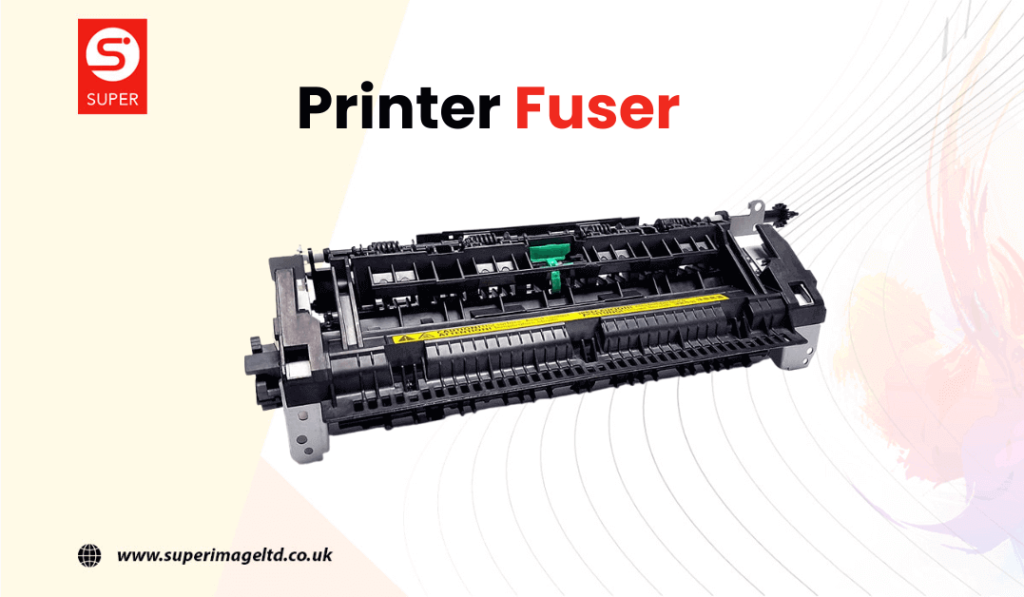
An error code is the clearest warning indication. Some error codes can force the system to stop entirely. Because each manufacturer is unique, users should consult their operation handbook to determine any problem codes and their remedies.
Additionally, three major components of a fuser assembly are known to cause error codes:
- The bulb or heating element has failed.
- The thermal fuse is faulty.
- The thermistor is faulty.
Apart from this, a defective fuser causes streaking, smearing, black lines, and duplicate pictures. When you see these printing flaws and encounter issues like paper jams or wrinkles, it is time to replace the fuser kit. Your printer, like most mechanical equipment, requires routine maintenance to maintain dependable functioning and limit the chance of breakdown.
If you follow the instructions above you will for sure get the answer to your query of how do I know if my laser printer fuser is bad.
Conclusion
Nevertheless, we are glad that you chose us to resolve your query about why is my printer toner not sticking to the paper and we hope that this article was quite helpful for you to learn the actual facts and figures.
Do not forget to share you precious feedback with us.
Additional Resources
Why to change ink in canon printer?
FAQ’s
Poor print quality may result from low toner adherence to the paper.
Ensure your printer settings match the paper type, using the right settings for your keyword.
Yes, expired toner can lead to poor adhesion; check the toner’s expiration date.
Yes, high humidity levels can reduce toner adhesion; store paper and toner properly.
Use high-quality paper designed for your printer to enhance toner adhesion.
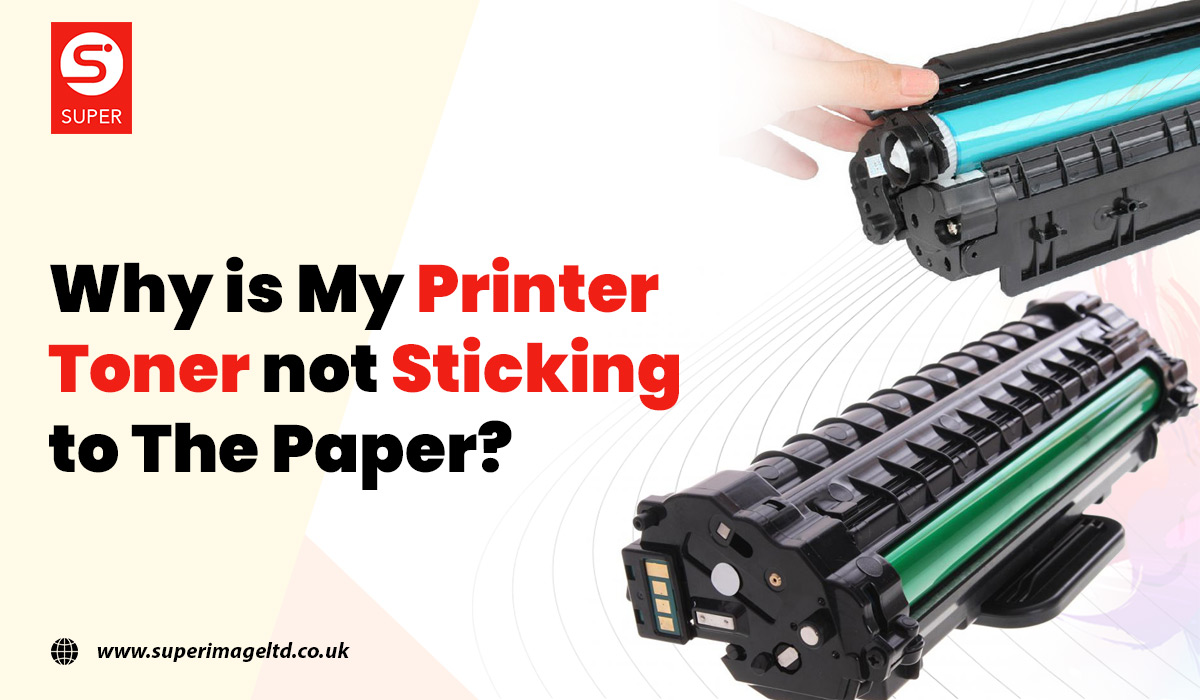
Bookmarked, so I can continuously check on new posts! If you need some details about Government Systems, you might want to take a look at Webemail24 Keep on posting!