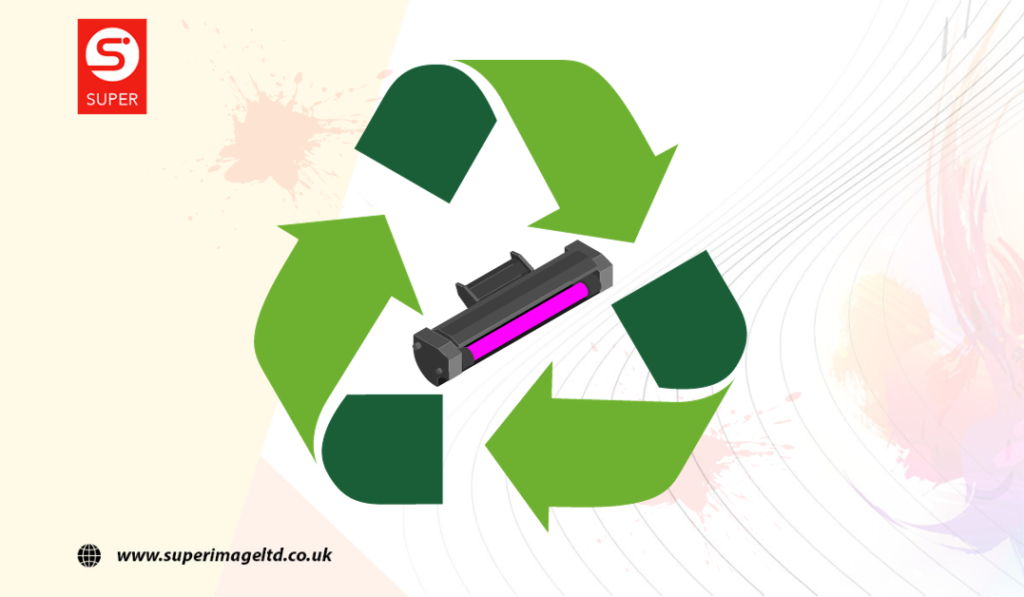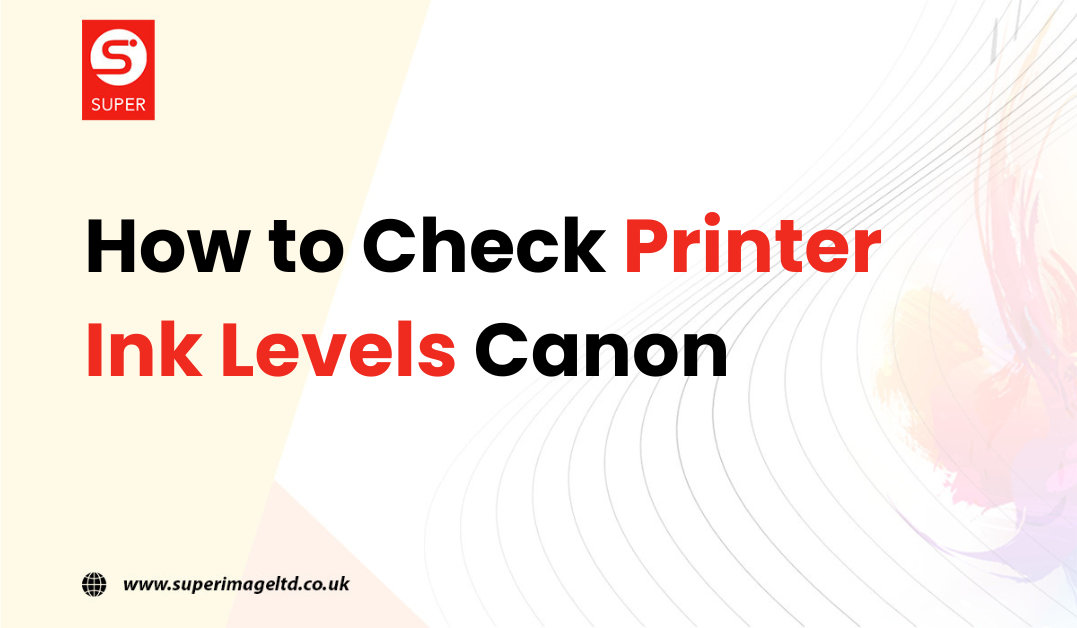Imagine tossing a small item into the trash, only to linger in a landfill for up to 1,000 years. That’s the reality for millions of toner cartridges discarded every year. So, can you put toner cartridges in the recycle bin? Absolutely!
In this article, we’ll explore the importance of recycling toner cartridges, the recycling process, and the positive environmental impact it creates.
We’ll also provide tips for choosing eco-friendly toner cartridges and discuss how you can contribute to a greener future.
Why Recycle Toner Cartridges?
Recycling toner cartridges is important to protecting our environment and reducing waste. Toner cartridges, used in laser printers, copiers, and fax machines, contain plastic, metal, and other valuable materials that can be reused and repurposed. Finally, by recycling these cartridges, we can conserve natural resources, decrease landfill waste, and reduce our carbon footprint.
Types of Toner Cartridges
There are three main types of toner cartridges: Original Equipment Manufacturer (OEM), compatible, and remanufactured.
OEM cartridges are produced by the same company that manufactures the printer, while third-party manufacturers make compatible cartridges.
Remanufactured cartridges are previously used cartridges that have been cleaned, refilled, and tested for quality.

The Recycling Process
Understanding the recycling process is key to ensuring your used toner cartridges are properly handled. We will cover how to prepare your cartridges for recycling, explore various recycling programs and drop-off locations, and discuss manufacturer take-back programs.
1. Preparing Toner Cartridges for Recycling
Before recycling your toner cartridges, taking a few precautionary steps is important. First, remove the cartridge from your printer and place it in a plastic bag to prevent toner leakage. Next, check for any visible damage or broken parts, as these cartridges may not be suitable for recycling.
2. Recycling Programs and Drop-off Locations
Many local recycling centers, office supply stores, and community organizations have drop-off locations for used toner cartridges. These facilities often provide free recycling services and may even offer rewards or discounts for recycling your cartridges.
3. Manufacturer Take-back Programs
Many printer manufacturers like HP, Canon, and Brother offer take-back programs for their OEM cartridges. These programs allow you to return your used cartridges to the manufacturer, who will recycle or remanufacture them. Finally. participating in a manufacturer take-back program is a convenient way to ensure your cartridges are properly recycled.

The Environmental Impact of Toner Cartridge Recycling
Toner cartridge recycling has a significant positive impact on the environment. Let’s explore how recycling reduces landfill waste, conserves resources, and lowers greenhouse gas emissions.
Reducing Landfill Waste
First, by recycling toner cartridges, we can significantly reduce the amount of waste in landfills. It is estimated that over 375 million ink and toner cartridges are thrown away each year, which can take up to 1,000 years to decompose. Moreover, recycling these cartridges keeps them out of landfills and helps conserve space for other waste.
Conserving Resources
Recycling toner cartridges also helps conserve valuable resources like plastic and metal. Recycling and reusing these materials can reduce the need for new raw materials and decrease the overall environmental impact of manufacturing new cartridges.
Lowering Greenhouse Gas Emissions
The process of manufacturing new toner cartridges generates significant greenhouse gas emissions. Recycling and reusing cartridges can lower these emissions and help combat climate change.
How to Choose Eco-Friendly Toner Cartridges
Making informed decisions when purchasing toner cartridges can help minimize your environmental footprint. Can you put toner cartridges in the recycle bin, we will guide you on choosing remanufactured, compatible, and OEM toner cartridges with recycling programs.
Remanufactured Toner Cartridges
Opting for remanufactured toner cartridges is an eco-friendly choice. These cartridges have been cleaned, refilled, and tested to ensure they meet quality standards. By choosing remanufactured cartridges, you support a circular economy and reduce the demand for new cartridges.
Compatible Toner Cartridges
Compatible toner cartridges are another eco-friendly option. These cartridges are made by third-party manufacturers and are designed to work with specific printer models. Compatible cartridges often have a lower environmental impact than OEM cartridges, as they are typically produced using fewer resources.
OEM Toner Cartridges with Recycling Programs
If you prefer OEM toner cartridges, look for manufacturers offering recycling programs. Participating in these programs ensures your used cartridges are properly recycled and helps minimize their environmental impact.
Additional Resources:
HOW TO RECYCLE INK AND TONER CARTRIDGES?
WHERE TO SELL YOUR EMPTY USED TONER CARTRIDGES?
Conclusion
The answer to the question, “Can you put toner cartridges in the recycle bin?” is a resounding yes! Recycling toner cartridges is essential to preserving our environment and reducing waste. Lastly, by choosing eco-friendly toner cartridges and participating in recycling programs, you can positively impact the planet.
FAQ’s
Most toner cartridges, including OEM, compatible and remanufactured, can be recycled. However, checking with your local recycling facility or manufacturer’s take-back program is important to ensure your cartridges are accepted.
Many office supply stores, local recycling centers, and community organizations offer drop-off locations for used toner cartridges. You can also check your printer manufacturer’s website for information on their recycling programs.
In most cases, recycling toner cartridges is a free service. Some recycling programs may even offer rewards or discounts for participating.
While refilling some toner cartridges at home is possible, this process can be messy and may not produce the best results. Using a professional refilling service or purchasing remanufactured cartridges is generally better.
Remanufactured and compatible cartridges are designed to meet or exceed the quality standards of OEM cartridges. However, purchasing these cartridges from reputable suppliers is important to ensure optimal performance.

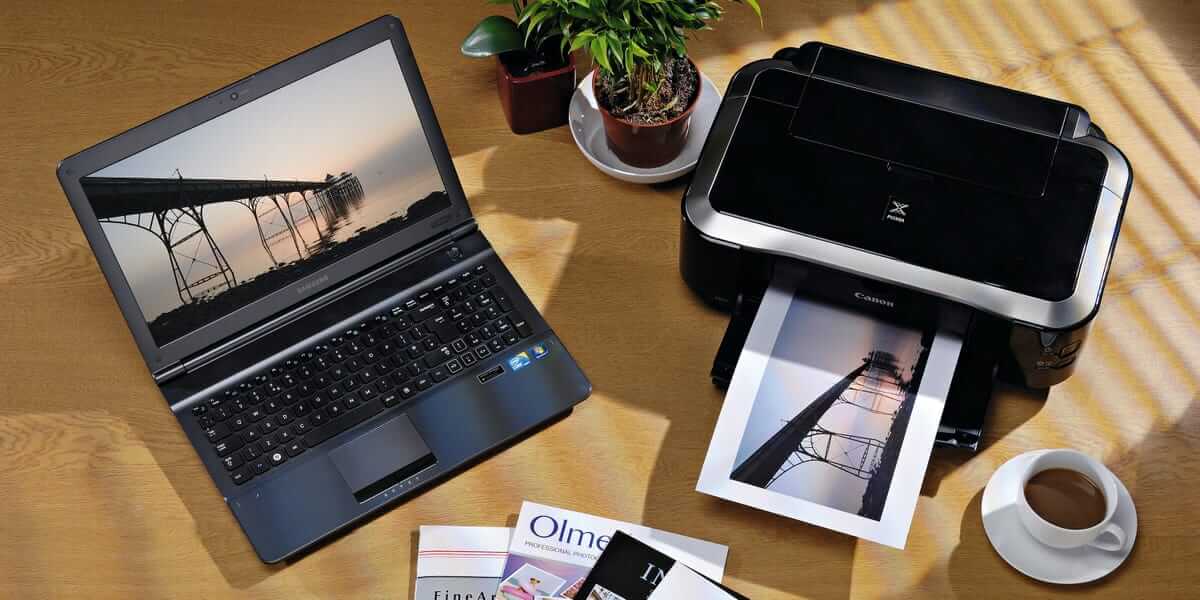
 Resolve when canon printer is not responding
Resolve when canon printer is not responding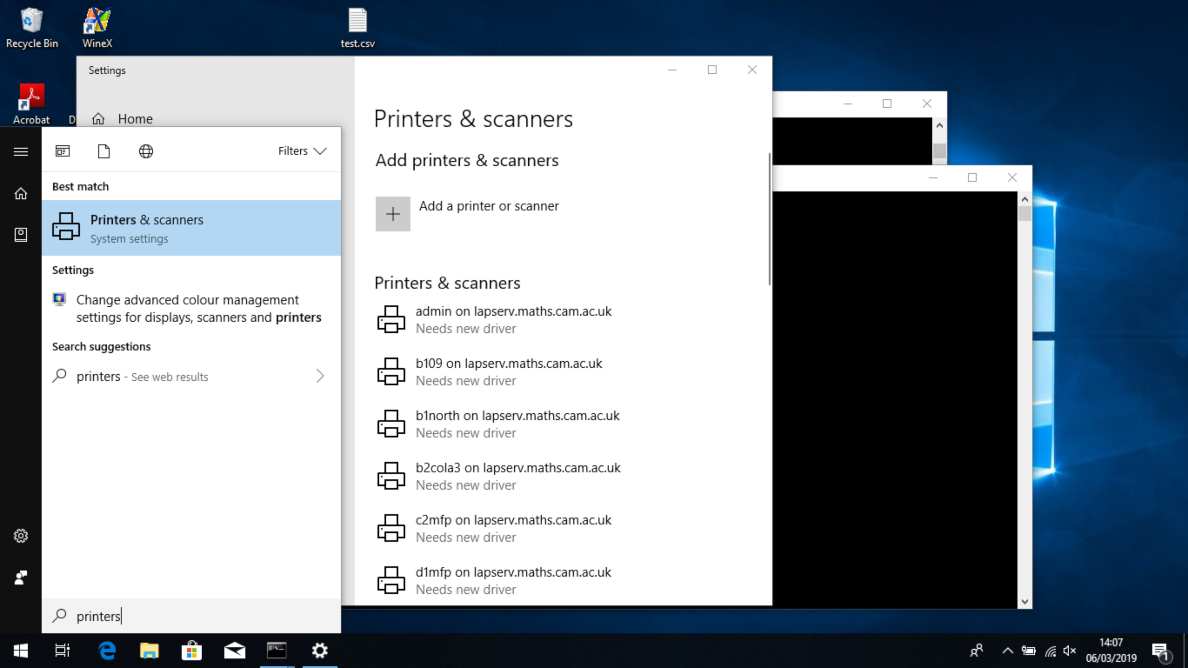 Benefits of canon printer
Benefits of canon printer Conclusion
Conclusion