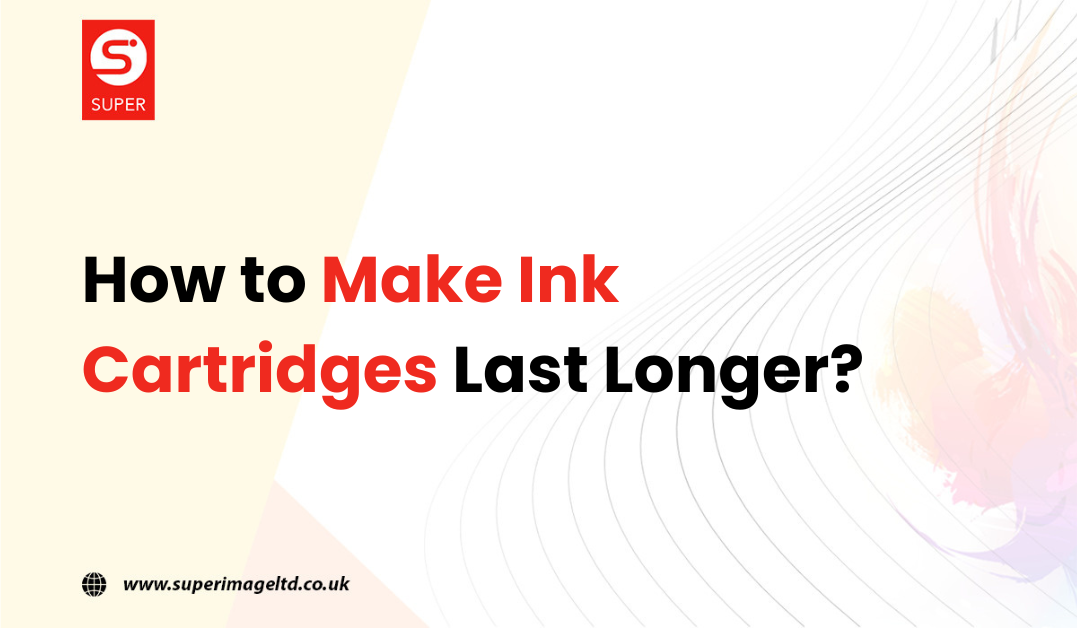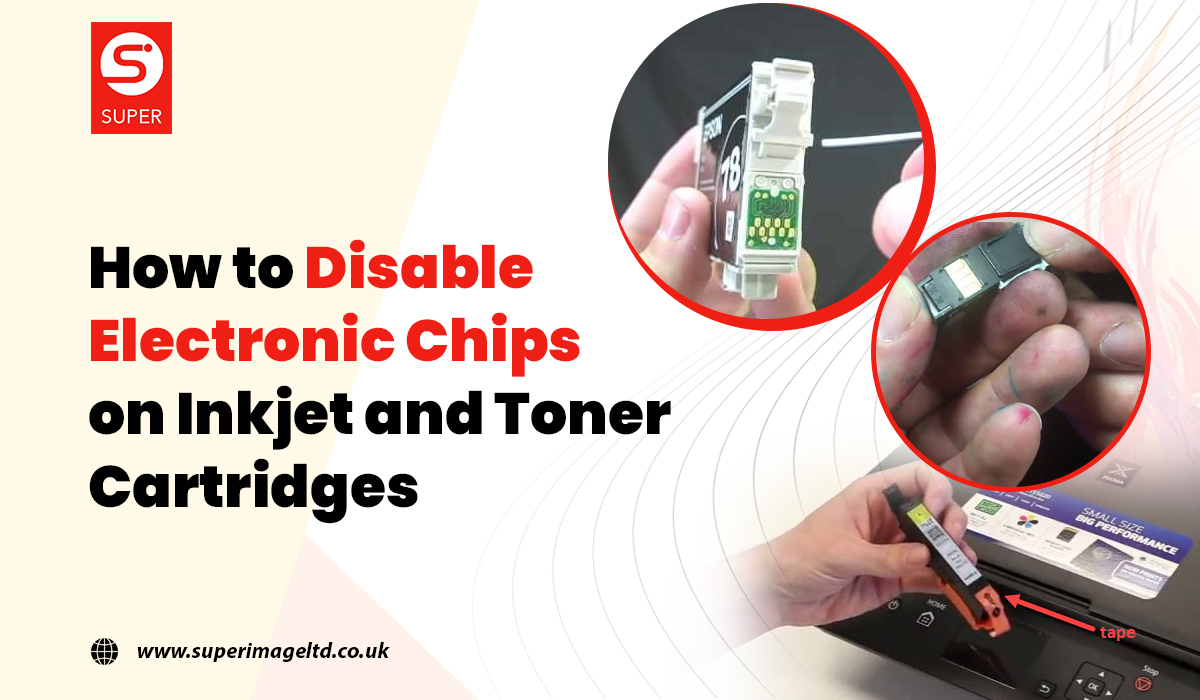How frustrating it is when your brand-new rug gets all dirty because your dog spilled printer ink on it? Or maybe your family member accidentally spilled the ink while installing the cartridge in the printer and blamed it on the dog. The point here is how to get it out in either situation before it’s too late.
We know getting ink out of hands and clothes is an easy task. However, the panic begins when the printer ink stains your white carpet.
There is nothing to worry about under such circumstances because we have done a little research to help you out. Now you can easily get the sneaky ink out of your carpet without any fuss.
Keep reading to learn how to get printer ink out of the carpet.
Type of ink you should look out for
Once the incident happens, your aim should be to figure out the type of ink that was spilled on the carpet. Two types of ink might have caused such issue:
Powder ink

This dry substance is not as stainable as liquid ink, but it can get messy if not handled correctly.
If you have spilled powder ink, then you are somewhat in luck. You have the advantage of taking the powder out using a vacuum. It will simply suck out the particles without getting them messy.
However, if you accidentally rub the powder on the carpet then it will only make things worse.
Below are some other methods to help you get rid of the ink from the carpet.
Liquid ink
The cartridge that holds the liquid ink is most used in offices etc. These inks are either dye-based or pigment-based.
It is common for liquid ink to get stained more often than other forms of ink because of its consistency. Since the ink is a liquid formed, it has more chances of getting big stains. Thus, it is better to get rid of the ink liquid as soon as you possibly can before it dries up.
The easiest way of removing liquid ink is by dabbing a dry cloth or towel on the spot. This step can help massively in preventing the stain to spread wider. You can repeat the step until there is no stain left and let it air dry.
How to Get Printer Ink Out of Carpet
Some stains are extremely stubborn to get rid of, no matter how much you try. But there is always a way to get things straight, right? If the steps mentioned above offer no help to you then worry not, we got your back!
Once you are clear on what type of printer ink you spilled, you can continue with these steps:
1. Rubbing alcohol
Rubbing alcohol is the most commonly used method as it is simple and quick to use. For this method, all you need is a clean cloth, some water, and rubbing alcohol.
- First, make sure this method is applied immediately on the fresh stain.
- Wet your clean cloth with some rubbing alcohol.
- Dab the moist cloth on your carpet and you will notice the ink transferring from the carpet to the cloth.
- Change the fabric each time to prevent the ink from getting back on the carpet again.
- Repeat the steps and you will notice the difference right away
2. DIY cleaning method

For mister “we can do everything at home”, you can simply DIY a stain remover using products available at home. Since it is a DIY, it requires more steps and a little more attention to get the desired result.
For this purpose, you will need vinegar, ammonia, detergent, and some water.
- In one cup of water, add a teaspoon of detergent.
- Spray the liquid mixture on the stain
- Clean the spot carefully without rubbing it harshly
- Next, take half a cup of water and add one tablespoon of ammonia to it.
- Again, spray the mixture on the stain and use a new dry cloth to blot out the remaining product.
- Next up, use a 50/50 proportion of water and vinegar in a bowl.
- Just like the previous steps, spray the mixture on the stain and use a dry cloth to blot it out.
- Lastly, rinse and let it dry.
3. Shaving cream
If you are someone who is not a big fan of DIY-ing or just a regular guy, then you would love this method instantly. For the guys, you can find this product in your bathroom vanity. All you need is shaving cream, ta-da!
- Spray some shaving cream on the spot
- Then, rinse with water to make a foam and pour more water
- Lastly, use a hoover to get rid of the remaining extracts.
4. Products you can get from the grocery
Now, not everyone has the sources/products available at home nor the time to clean in such a busy routine. However, if you are able to fit in some cleaning time in your busy schedule then you are good to go.
Keeping that in the account, we have found some affordable and effective products that might help you get rid of the ugly stains from your beautiful white faux fur carpet.
Below are some products that you can find easily in the store nearby that you can visit next time you get groceries.
- Clorox
- Woolite
- Carbona oxy-powered
- Bissell
- Folex
Hacks to remember
There are some things worth acknowledging whilst you are cleaning the ink out of your carpet. Such as:
- Never drench your carpet in rubbing alcohol as it might break down the bonding agent of the carpet fibers.
- You can purchase a stain remover if you think the stain is too hard to get rid of. For instance, folex is a good pre-treatment for difficult stains.
Bottom line
No one loves awkward stains catching everyone’s attention. But there’s nothing to worry about now because you can follow few steps and get rid of the stains. Moreover, if you are not in the mood of putting a lot of effort then simply buy products for removing ink stains.
If you want to sell ink cartridges, click here!
FAQ’s
Yes, you can effectively remove printer ink from carpet using household items and some elbow grease.
Avoid using excessive water, as it can spread the ink stain. Blot instead of rubbing to prevent further damage.
You can create a mixture of dish soap and water or use isopropyl alcohol to help remove printer ink stains from your carpet.
Yes, different carpet materials may require slightly different cleaning methods, so consider the carpet’s material when attempting removal.
Professional carpet cleaners have advanced techniques and solvents to effectively remove ink stains, so it’s a good option for stubborn stains.
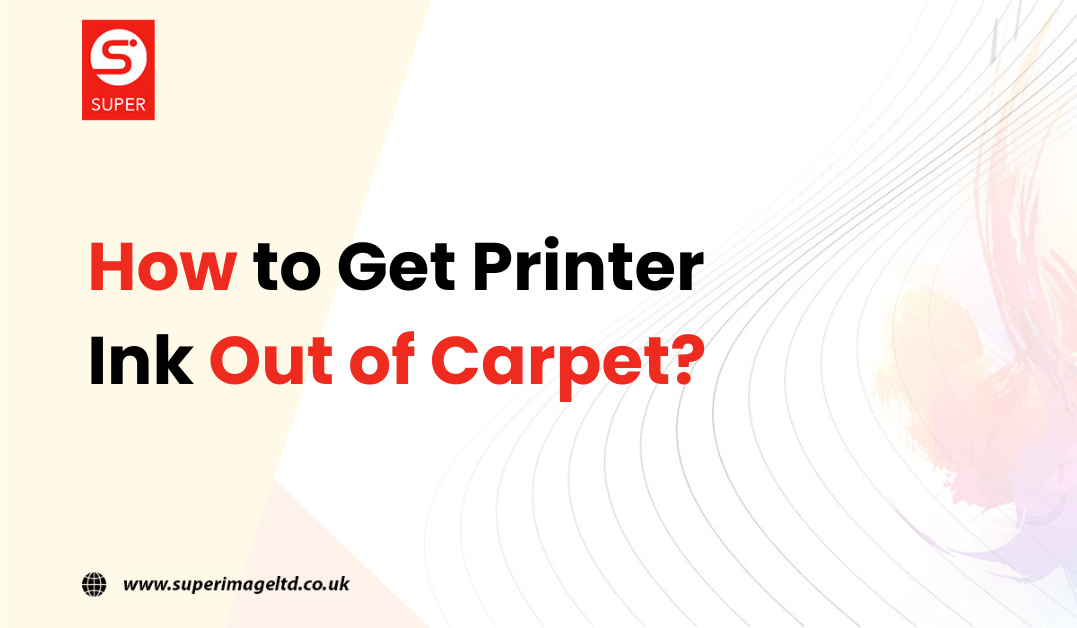
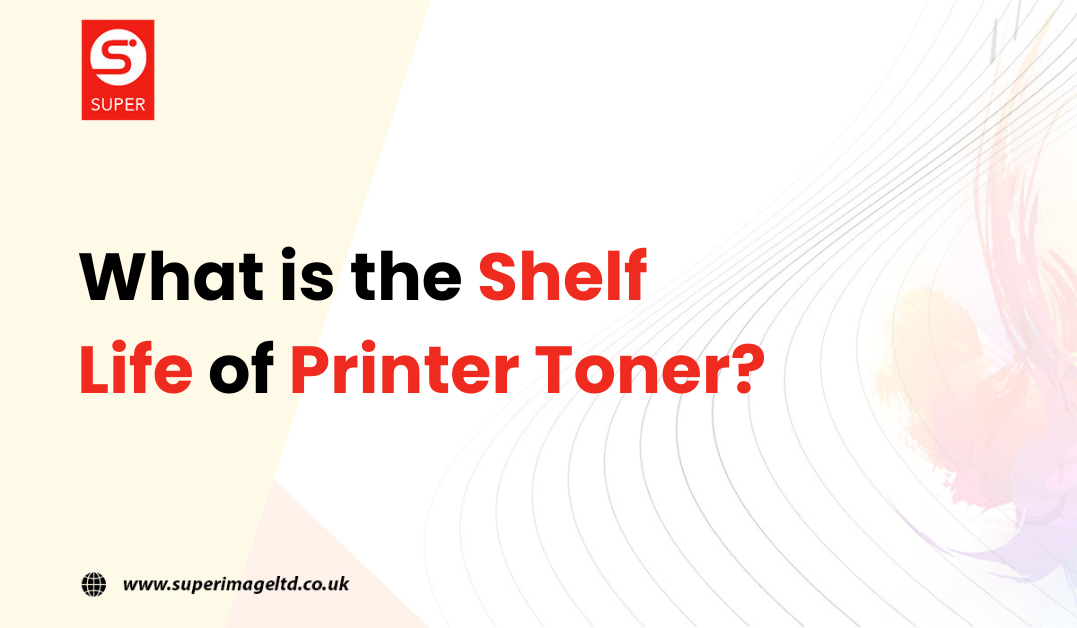
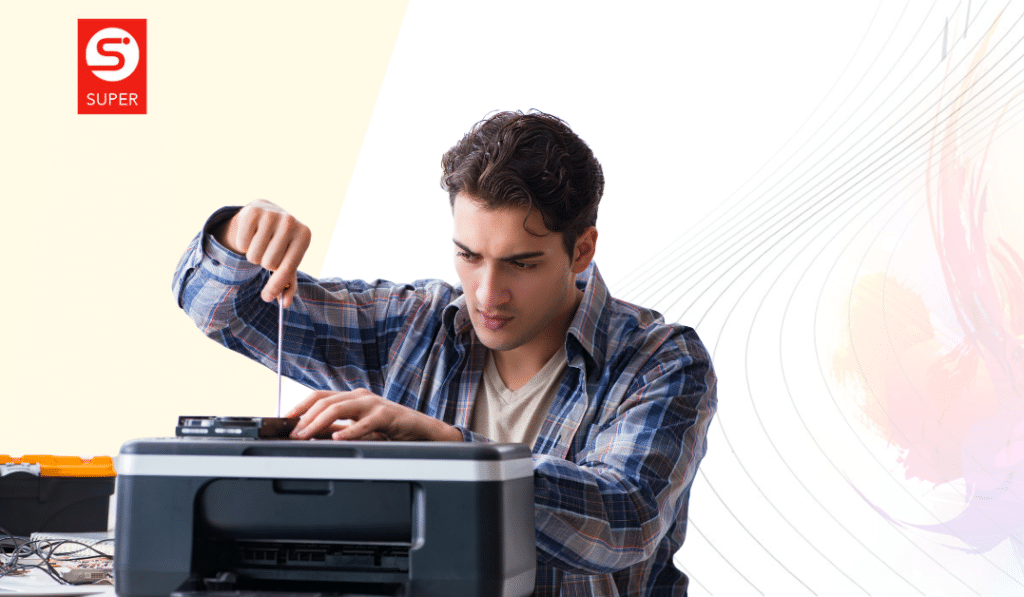




 How to dispose of toner cartridges UK
How to dispose of toner cartridges UK