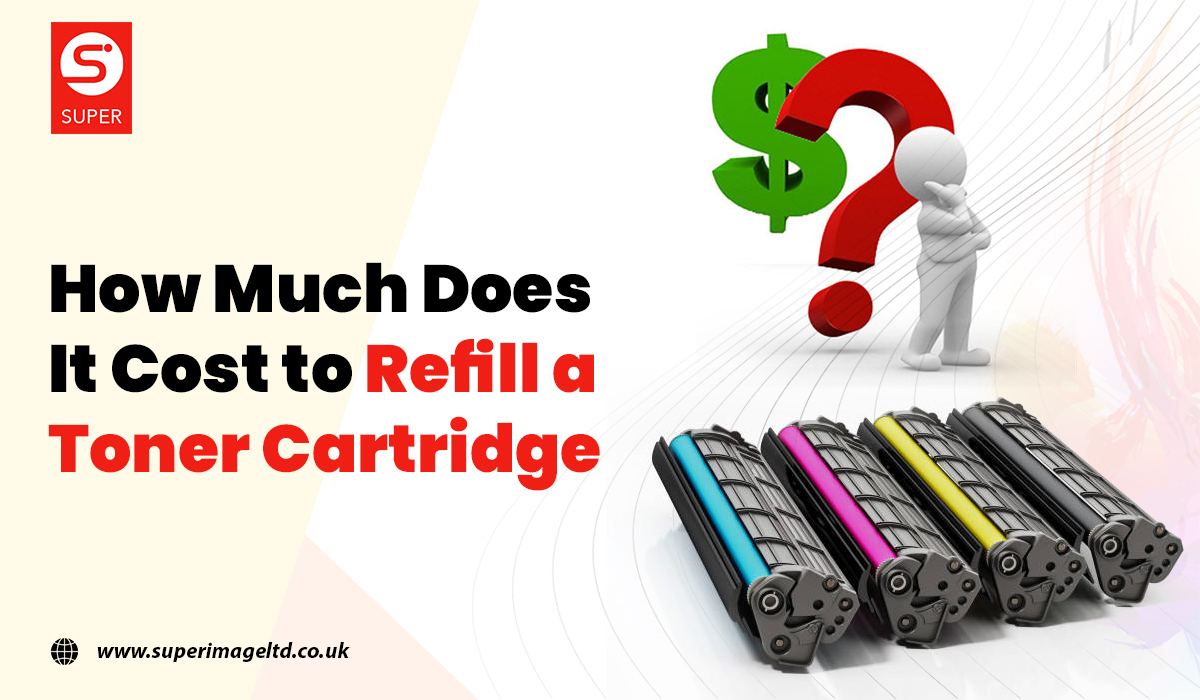Are you one of those users who are wondering how much does it cost to refill a toner cartridge? If yes then you are at the perfect blog.
However, it depends on your location as most ink cartridge shops would have ink refilling stations for those with refillable cartridges.
So, in this article, we will show you how to refill a toner cartridge for more than $5.
Step-by-Step Guide.
Step#1: Anatomy of a Toner Cartridge.
Most laser printer cartridges have a large hollow region called the ‘hopper,’ which is filled with a very fine dry powder called toner. The toner is transferred from the hopper to other components, which eventually fuse the toner to the printer paper.
Whereas, printers have numerous methods for identifying when the toner has run out. Some printers use light to detect low toner levels in the cartridge, which may be deceived by putting a piece of black tape over a ‘window’ in the side of the cartridge.
In our instance, though the cartridge used a more complex mechanism and simply stopped printing when the toner ran out.
Step#2: Get some Toner.

Toner is available in bottles that may be used to replenish your cartridge. Make sure you obtain a suitable toner for your printer. To replace the toner in some cartridges, remove the gears on the end, pull out a plug, and replace everything, then reset the gears so the printer believes it’s a new cartridge.
In addition, when you refill the cartridge in this manner, you may have to purchase new components. However, there is a simpler and faster approach to replacing the toner. Simply melt a hole in the top of the hopper, pour in the fresh toner, then cover the hole with tape.
Step#3: Make a Hole.
Using a ‘toner refill kit tool’ purchased online and filled with new toner, you can melt a hole right into the hopper in a matter of seconds without having to unscrew and rebuild any gears. The gadget is essentially a soldering iron with a spherical tip that melts through the hopper’s lid.
Moreover, you might be questioning why not simply drill a hole. Because otherwise, plastic fragments would pollute the hopper, destroying your cartridge. If necessary, you might create an aperture using a soldering iron or a hot nail.
However, be certain that no melted plastic enters the hopper. You can remove the plastic disc from the hot tooltip using a toothpick. Make the hole as close to the side of the hopper as possible so that you may stand it on its edge when refilling it.
If you drill a hole in the middle, you’ll have to shake the toner sideways to fill the hopper.
Step#4: Empty the Hopper.
Even though the printer indicates that you are out of toner, there will still be some in the hopper. Shake it gently out of the hole you just made so that the fresh toner does not mix with the old.
The snapshot depicts how much toner remained after the printer advised us to change the cartridge. Examine the interior using a flashlight. A half-gallon container of toner might cost up to $30-$40, which will approximately fill cartridge 6-8 times. That’s around $5 or less compared to the $50 the printer manufacturer demanded a fresh new cartridge.
Third-party cartridge producers may be found for considerably less, but they still cost much more than refilling it yourself. In addition, you will be able to totally fill your hopper to the very top, which doubtfully is possible with manufacturer cartridges.
Step#5: Pour in the Toner.
A word of caution if you have never worked with toner before. Make careful to shake off the old toner before adding the fresh toner. Toner readily stains everything, so put on some old clothing and clean your toner. When toner falls, just blow it away with your breath. You do not want water getting into the hopper if you clean it with a particularly damp towel.
The toner might be a bit erratic when it comes out of the bottle. Allow some air into the container after pouring the toner for a few seconds. If you squeeze the bottle like ketchup, it will end up blowing all over the place.
And apart from this one idea is to drill a small hole in the empty space on top of the container to allow air to enter (this is simpler to accomplish when the bottle is not full). This should result in a smoother, continuous pour. When you are finished, just cover the hole in the bottle with tape.
For this step, you should secure the cartridge on its side, and hole it up. This allows you to fill the hopper from the top. You can see the toner filling up the hopper with a flashlight, and you may touch the cartridge to settle the toner more evenly.
When the toner level reaches the hole, carefully set it down, cover it with duct tape, and write the date on the tape so you know when it was last filled. Masking tape, unlike duct tape, will not seal around the edges of the hole. To make a good seal, push the duct tape down around the hole with your finger.
Step#6: Reinserting the cartridge back in the printer.

After you have taped up the hole and gently cleaned the outside of the cartridge with a little damp paper towel, you may replace it in the printer.
However, you may need to deceive the printer into believing the refilled cartridge is brand new. Searching the internet for your printer model or reading online reviews should tell you how.
Hence we hope that by now you must have learned how much does it cost to refill a toner cartridge.
Conclusion
Nonetheless, we are grateful that you picked us to answer your question regarding how much does it cost to refill a toner cartridge, and we hope that this post was useful in learning the actual facts and data.
Please do not hesitate to provide us with your valuable feedback.
Additional Resource
How to maintain your toner cartridge?
Toner Is Not Dead: Why Toner Still Matters?
Why is my printer toner not sticking to the paper?
What To Do With A Leaky Toner Cartridge?
FAQ’s
The cost depends on the printer model, cartridge type, and the provider you choose.
Refilling at home can cost around $10 to $30, depending on the toner kit.
Yes, refilling is generally more cost-effective, saving you up to 70% of the cost.
Yes, many local office supply stores and online providers offer this service.
Yes, color cartridges often cost more to refill due to the multiple toner chambers.